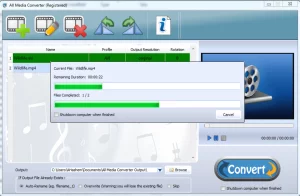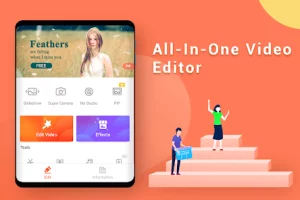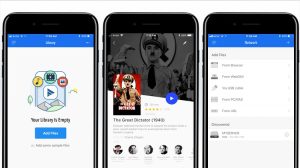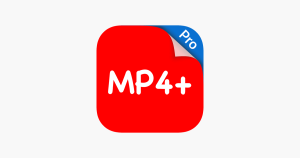Nowadays, you can convert your films without a desktop or laptop; if you have an iPhone, you can install a few applications to convert videos while you’re on the move. If you have the appropriate applications installed, transcoding videos on iOS is simple.
For iPhones, there are now hundreds of video converter apps available. Most of them are open-source and easily support all popular audio and video file types. In addition, a few programs also offer other functions like video editing, cutting, etc.
Best Video Converter Apps for the iPhone
Some of the top iPhone video converter applications are listed below. As a result, you must start using the specified applications if you’re looking for strategies to convert films on the iPhone. Let’s investigate this list.
1. The Video Converter
Look no farther than The Video Converter if you’re looking for a small and simple-to-use video converter software for your iPhone. The Video Converter is a well regarded video conversion program that can be found in the Apple app store and functions without a hitch on iPhone and iPad.
The Video Converter makes it simple to convert videos; just run the program, choose your input file, and select your desired output format. After choosing both, you must click the Convert option to quickly convert your movie.
The Video Converter is completely compatible with all popular video file formats, including MP4, MOV, FLV, MKV, MPG, AVI, and more.
2. Video Converter and Compressor
Video Converter and Compressor for iPhone is both a video converter and a compressor, as you could have guessed from the name. Numerous music and video file types, including AVI, 3GP, MOV, MTS, MPEG, FLAC, AAC, MPG, MKV, MP3, and MP4, are supported.
You may import the input files from devices connected to the same WiFi/Lan network, as well as from your local directories, the Photos app, and cloud services. It offers a variety of import choices for video/audio conversion.
Along with video conversion, Video Converter and Compressor offers functions including audio/video fusion, video resizing, and more.
3. Media Converter
Another top-notch iOS software that can convert almost any video and audio file is Media Converter. Your movies may be converted into the file types MP4, MOV, 3GP, 3G2, ASF, MKV, VOB, MPEG, WMV, FLV, and AVI.
In addition to standard video conversion, Media Converter also provides a video player, opens compressed file formats, and extracts audio from videos, among other things. Overall, Media conversion is a top-notch iPhone video conversion software.
4. iConv
The program iConv can handle all of your file converting requirements. What’s this? Almost all file kinds, including music, video, pictures, and PDFs, may be converted with iConv. IConv supports all popular video and music file formats with regard to file format support.
You can convert movies, music, PDFs, and photos in mass with iConv’s batch conversion feature in addition to standard video and audio conversion. iConv is an excellent iPhone file conversion software all around that you shouldn’t pass up.
5. Video Compressor & Converter – Inverse.Ai
From Inverse, a video converter and compressor.You may use Ai to change incompatible video files on your iPhone to ones that are compatible. Your videos may be compressed and converted quickly while retaining their original video quality.
Not all video and music file types are supported by the software, but it does so for the most popular ones, including MPV, MP4, 3GP, M4V, MKV, AVI, MTS, MPG, and more. You have the choice to compress the video as it is being converted.
6. MP4 Maker
Compared to the other video converter programs in the post, this one is slightly different. Only videos can be converted by MP4 Maker into MP4 format. Instead of sending the data to a server, the software converts the movies using the computing capacity of your iOS device. So, in theory, using the MP4 Maker software does not cause any data to leave your devices.
The program is really lightweight and simple to use because it can just convert movies on iPhone to MP4 format. You may also specify the conversion quality before the file conversion. In order to get the file size and quality you choose, you can convert your files using manual parameters.
7. Video Converter & Compressor
You may compress, resize, and convert videos on your iPhone with the aid of WEBDIA INC.’s Video Converter & Compressor. Although the software is not very well-known, it is free and has all the file converting features you could possibly need.
Simple to use, the program can convert video files into WMV, MKV, MPEG, MPG, and WEBM formats. You may resize your movies, play them on the universal media player, and more in addition to video conversion.
Playlists may be made using the app’s universal media player. Overall, the iPhone video converter software Video Converter & Compressor is excellent.
8. VideoShow Video Editor & Maker
VideoShow Video Editor & Maker for the iPhone is a complete video editing tool, not a video converter. You may modify the videos as you like using VideoShow.
Your video clips may be split, reversed, rotated, and converted with VideoShow Video Editor & Maker. sole a small number of video conversion formats are supported by VideoShow Video Editor & Maker, which is its sole flaw.
9. PlayerXtreme
The list’s oddest entry is PlayerXtreme, a media player application. PlayerXtreme is included since it supports all common and uncommon file types.
Therefore, you need to install PlayerXtreme if your iPhone is having compatibility problems and won’t play a video file. PlayerXtreme is capable of playing virtually any video file you can imagine. PlayerXtreme gives you all the features you want for an improved video-watching experience because it is a media player.
10. Media Converter PDF Gif Maker
You must try Media Converter PDF Gif Maker if you want to convert your movies to GIFs. The Media Converter PDF Gif Maker makes it simple to convert videos to GIFs, photos to GIFs, and MP3 files.
The only format that this program can convert your video to is MP3 audio. In addition, Media Converter PDF Gif Maker has the ability to convert photos into PDFs.
11. Video Converter – mp4 to mp3
A complete file converter software for the iPhone that can convert video, music, and image file types is called Video Converter – mp4 to mp3.
Multiple audio and video formats are supported by Video Converter – mp4 to mp3, which is a plus.
The tool supports MP4, 3GP, MOV, AVI, 3G2, ASF, MKV, VOB, MPEG, WMV, FLV, OGV, MPG, and other video formats for conversion. The software supports a variety of audio formats, including MP3, M4A, WAV, OGG, FLAC, WMA, AIFF, and CAF, to name a few.
12. MP4Plus converter PRO
Look no farther than MP4Plus converter PRO if you’re looking for an iPhone video converting software without advertisements. You may convert videos to MP4 or MP3 format with this program.
Every iPhone running iOS 9.3 or later is entirely compatible with the application. As it is a paid app, there are no adverts or in-app purchases.
The majority of popular video file formats, including webm, m3u, m3u8, RMVB, AVI, MKV, MP4, FLV, WMV, and 3GP, are compatible with MP4Plus converter PRO.
Questions and Answers
Can the iPhone convert videos?
Yes, with the tools we’ve described in this post, you can convert movies on your iPhone with ease. All file converting options are supported by apps like The Video Converter and Media Converter.
Is there a free iPhone Video Converter?
The majority of the apps in the post may be used and downloaded for free. Additionally, the Apple App Store offers direct access to them.
Which iPhone video converter is the best?
Thousands of iPhone users use each of the applications we’ve mentioned, and they are all highly rated. The type of file format you want to convert will thus determine the response to this query.
Which iPhone to MP3 video converter is the best?
Some of the programs we’ve recommended for video converters allow you to convert videos to MP3 format. The Media Converter app (No. 3) may be used to extract audio from any video and convert it to MP3 on your iPhone.
Nearly all of the apps described in the post might be downloaded for free. These are a few of the top iPhone video converter applications that can be found in the Apple App Store. If you wish to recommend another app, let us know in the comments.