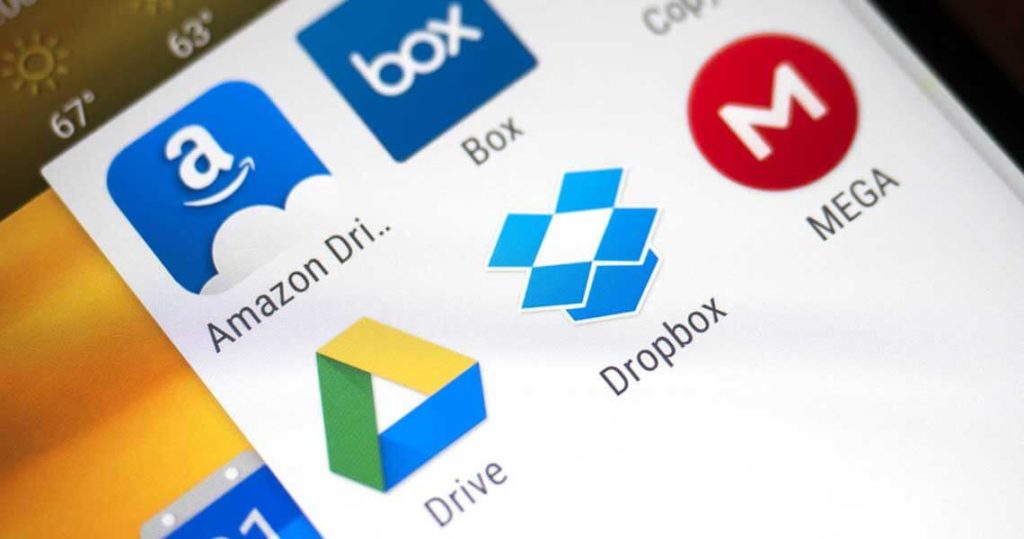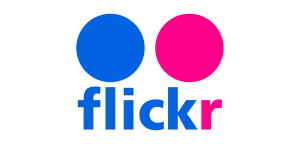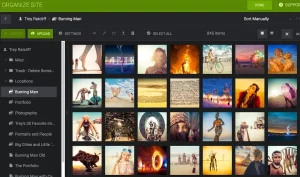Beautiful times you’ve had with your loved ones are brought back to life by photos, which act as a memory machine. To capture memories, we take a lot of images. Actually, taking pictures is not difficult. When you don’t have enough space on your phone to store all the photographs, issues start to arise. But, you can effortlessly keep all of your priceless pictures with the best photo storage apps for iPhone and Android.
To save your photos safely and make them shareable, there are various paid and free picture storage apps available. We present a list of these applications that has been carefully vetted in this post.
After carefully examining a number of factors, including their features, usability, user reviews, and accessibility, we chose the best picture storage apps for iPhone and Android. Without further ado, let’s quickly go over these applications in the part that follows this article.
Best Picture Storage Apps for iPhone and Android, Thoroughly Researched
To keep your images securely stored on your phone, you can pick from the following paid and free storage apps.
1. Microsoft OneDrive
Microsoft OneDrive is the next app on our list of the best picture storage apps for Android and iPhone. You may use this app to save, organise, and share your images in addition to the files it was designed to hold.
It is the best option for anyone searching for the best free online picture storage apps due to the characteristics listed below.
Features of Microsoft OneDrive
- Automated tagging using image recognition
- automatically creates albums
- Storage space of 5 GB
- See previous pictures from the same date in Memories
- Picture search by keyword, date, or location
- Tags and albums are used to organise images.
- Backup and upload of photos automatically
2. Flickr
Flickr is a sanctuary for photographers right here. Flickr was the go-to place for photographers to display their work before Instagram caught the globe by storm.
The features of Flickr that many users find intriguing are listed below, and they support the app’s status as one of the best picture storage apps.
Major characteristics of Flickr
- image-sharing communities and a photographer’s community
- Possibility of assigning a photo to a licence
- Picture search by tag, licence, location, description, date taken, camera model, colour, etc.
- Automated photo upload from your phone, computer, and programmes like Lightroom and Dropbox
- Displays statistics on the number of people who have viewed your photos
- enables you to purchase prints, picture albums, and wall art directly from Flickr.
3. Google Photos
Let’s start by discussing the enormous Google. For a number of reasons, Google Photos is unquestionably one of the most used and best online picture storage services. For instance, it enables you to backup and sync your images between several devices. In addition, it provides 15GB of free storage as well as the following alluring features to earn a spot on our list.
Features of Google Photos
- Automated photo organisation
- Option for keyword-based image search
- facial recognition
- built-in editing tools and filters
- Simple photo sharing with relatives and friends
- Photos from the same day in the past are displayed under “Memory.”
- Printing photos from the app directly
- Integration with apps for printing, website development, and other uses
4. Dropbox
Dropbox is a must-consider when deciding on the best method for storing images. It is a well-known online tool for backing up and syncing all of your images and other media across many devices in a secure manner.
It also improves your productivity by providing a wealth of practical tools for remote work, collaboration, and sharing. The following are some of its further noteworthy characteristics.
Dropbox’s main features
- Image search using keywords
- Viewing version history and file recovery
- Syncs with the phone camera Automatically uploads fresh pictures
- Two-factor authentication is available.
- password protection
- Sharing images with others is seamless.
- There is a digital watermarking option.
- Local copies of photos with a lesser resolution are saved using smart sync.
- Integrates with a lot of other services and applications
5. Amazon Photos
Are you a casual smartphone photographer seeking the best method of photo storage? If so, we have Amazon Pictures for you. It is a platform for full-resolution cloud picture storage that provides 5 GB of space without charge (unlimited if you are an Amazon Prime member).
Although having relatively minimal functionality, this app is just what aspiring photographers need.
Let’s examine them.
Key features of Amazon Photos
- Automatically producing picture backups
- Simple image sharing with others
- Photo search by location or keyword
- Finding photographs of a certain individual using facial recognition
- With the Echo Show and Fire TV, you may set photographs as a screensaver.
- enables up to six people to post pictures
6. SmugMug
Let us now introduce you to SmugMug. It is a mix of a picture storage programme and a drag-and-drop website builder. It enables you to sell the images in addition to keeping and building a portfolio of them.
The following are some additional features that helped it make the list of the top picture storage apps for Android and iPhone.
SmugMug’s main characteristics
- automatic photo upload
- Password protection and privacy restrictions are integrated with picture editing apps like Lightroom Gallery.
- Direct print sales from your website
7. iDrive
The best online picture storage apps continue with iDrive. Even though it lacks any fancy features, it is still the best option for anyone who needs a straightforward picture storage solution. The following are some characteristics that made us take notice of this application.
Features of iDrive
- Enables the sharing of photos online
- You may download images to all of your devices.
- A cost-effective unlimited photo backup strategy
- powerful security features, such as password protection
8. Adobe Creative Cloud
When a topic involving images is being discussed, Adobe cannot be ignored. Adobe provides a cloud storage option with 10TB of space for storing your photographs in addition to top-notch photo editing programmes like Photo Shop and Lightroom.
For non-casual photographers, Adobe Creative Cloud is one of the best photo storage apps for iPhone and Android.
9. iCloud
Let us now introduce you to iCloud. It is an iPhone application for internet photo storage. Using this app, you may sync your images between devices and store them in the cloud. It is also a good option as one of the best iPhone photo storage apps thanks to the following characteristics.
iCloud’s main characteristics
- integrated within every App device
- Automatic image sorting into albums Simple keyword searches for photos
- Enables album sharing with friends and family and stores high-resolution photographs on the cloud in addition to low-resolution images on your device.
- Interoperability and synchronisation across all Apple App Store apps and devices
- Your images are automatically backed up and synced to a new device.
- Enhanced security with two-factor authentication
10. 500px
The best online picture storage apps for iPhone and Android are 500px, so let’s wrap up the list.
It is a community for photographers where you may keep your best pictures. The characteristics of this programme that we found most intriguing are listed below.
500px’s main characteristics
- Provides information on the sources of your photo views and permits an unlimited number of image uploads.
- Creates resources like films and allows you to share them Enables portfolio building
- To personalise your profile, you may remove, add, or rearrange tabs.
- enables potential clients to share resumes
Conclusion
To keep all of your amazing images without using up your phone’s capacity, this post covered some of the best photo storage apps. To choose the best app for your needs, you may review the features of all of these apps.
If your preferred online picture storage app is not included in the list above or if you have any further comments or inquiries regarding this post, kindly let us know in the comments below. We will be pleased to contact you.