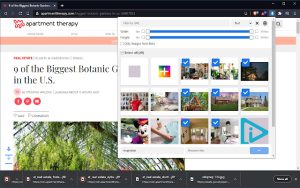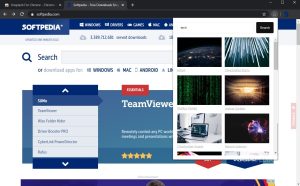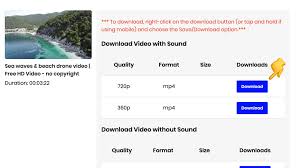If you’ve been using Google Chrome for a long, you’re probably aware that downloading photos is a breeze. To download a picture, users must right-click on it and pick the ‘Save picture As’ option from the context menu.
Although downloading images in Google Chrome is simple, what if you want to download images in bulk or a YouTube thumbnail? You may right-click a picture and choose ‘Open image in new tab’. This will open the image in a new tab; hit the CTRL+S key to save it to your PC.
In such situation, the Image Downloader Chrome extensions are required. On the web store, there are nearly hundreds of image downloader Chrome extensions. They may be used to download photographs in bulk into your computer.
List of the Best Chrome Image Downloader Extensions
Continue reading if you wish to utilize the image downloader Chrome extensions. This post will provide a list of the finest Google Chrome Image Downloader addons. So, let’s take a look at the extensions.
1. Imageye
Imageye is a simple and lightweight Chrome extension that allows you to search and download all photos on a webpage.
Imageye is a Chrome extension that allows you to search for, view, and download all photos on a website. You may also download the photographs with various filters.
2. Loadify
Loadify is one of the most effective image download extensions for the Google Chrome browser. The plugin gives you quick and easy access to all photos on any webpage.
The Chrome extension has a responsive and user-friendly design that allows you to download all pictures and colors with a single click.
3. ImageAssistant
ImageAssistant is a Chrome plugin that sniffs, analyzes, and downloads web page pictures in bulk. What do you think? ImageAssistant can even extract photos that have been loaded using Flash or Ajax. ImageAssistant is a lightweight and user-friendly Chrome addon for downloading pictures.
4. Double-click Image Downloader
Double-click Image Downloader, as the name suggests, is a Chrome extension that allows you to download any image with a single click.
Aside from double-clicking an image, it also supports downloading images through other interactions such as hovering buttons, drag and drop, and a hotkey.
5. Fatkun Batch Download Image
Fatkun Batch Download Image is a Chrome plugin that allows you to download all of the images on a website with a single click. Fatkun Batch Download Image has the advantage of supporting all websites.
You may also apply filters before downloading photographs. You may, for example, configure filters to download photographs based on resolution or URL, or to download certain image formats.
6. Image Downloader
Image Downloader is a Chrome plugin that allows you to search for and download photos from any website. It’s an open-source Chrome plugin that lets you filter photographs based on their width and height.
You may use this extension to download individual photographs or groups of images. It not only lists the photographs but also allows you to view the URLs. The sole disadvantage of Image Downloader is that it does not always detect the exact size of an image.
7. Unsplash For Chrome
Unsplash For Chrome is an extension that allows you to browse Unsplash’s picture collection without having to visit the website. Unsplash For Chrome may be beneficial if you are a blogger who frequently visits Unsplash to grab free stock pictures.
Unsplash Chrome will provide a list of all photos accessible on its page. When you click on the extension icon, a search box appears. You must enter the image category and then press the Search button.
8. Image Download for YouTube
Despite its lack of popularity, Image Download for YouTube remains one of the greatest Chrome extensions available. The addon does not function with every website because it is only meant to operate with YouTube. Image Download for YouTube allows you to download high-resolution video cover pictures.
Open the YouTube video and click the extension symbol to download the cover picture. The addon will provide a picture preview as well as a download option.
9. Tap Image Downloader
Tap Image Downloader is an excellent image downloader for Chrome that is both quick and simple to use. Tap Image Downloader is a Chrome plugin that allows you to save photographs in many formats.
Tap Image Downloader allows you to download images in PNG, JPG, SVG, and WebP formats. To download images, navigate to the website and tap on the extension icon; the extension will load all photos on the page and allow you to download them with a single click.
10. Just Save
Just Save differs somewhat from the other image downloader extensions discussed in this post. Save’s function is to replace the ‘Save As’ prompt with ‘Just Save’.
It substitutes the ‘Just Save’ option for your PC’s normal ‘Save As’ window. Selecting Just Save from the context menu will save the photographs to the downloads folders immediately. So, basically, this one eliminates the need to manually identify the folder in order to save the photographs.
11. Download All Images
Download Every Image is a Chrome plugin for bulk image downloads that supports all image file kinds and sizes. Furthermore, the extension automatically detects all images on the web page you’re viewing.
You may also filter photographs by file size, dimension, URL, or kind. Once you’ve decided, click the Download button to download all of the images on the page.
12. Lightshot
Lightshot isn’t really an image downloader, but it will function even if the site doesn’t allow image downloads. It’s a snapshot application that allows you to take screenshots of anything presented on the internet. You may save the images by screenshotting them. This is a lightweight Chrome addon that has no negative impact on performance.
These are the top Image Downloader Extensions for Google Chrome. With these free extensions, you may quickly download all photos from any webpage. Please let us know if you know of any additional extensions like this in the comments.