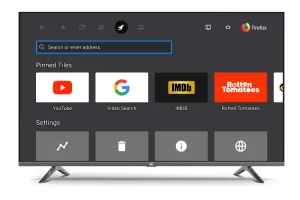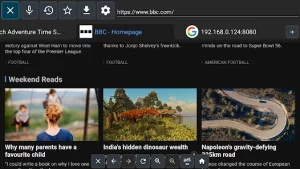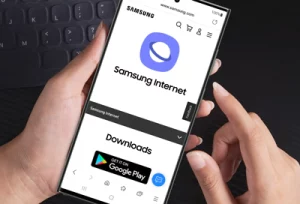This post offers you the top Android TV browser in 2023 if you want to browse the web on your TV. These browsers work on TVs exactly as they do on smartphones.
You may easily browse the internet, get answers to your questions, and do a lot more with the help of the browser, which is a really useful tool. Every smartphone, whether it runs Android or not, has a built-in browser. Your Android TV might not come with a built-in browser, in which case you will need to download and install one from another source.
Finding the ideal TV browser that meets your needs might be really difficult because there aren’t many options. The best browser for Android TV may be found among a few choices, though. To provide you the most incredible browsing experience ever, we’re going to list all of these tools in one post. So, for convenience, let’s look at the top browsers right below.
Free Version of the Best Browser for Android TV
The applications listed below can serve as Android TV’s top browsers in 2023. Eight distinct applications with a variety of functions are shown below. Therefore, go through each tool’s description before downloading the one or ones that appeal to you the most.
1. Google Chrome
One of the best and most popular browsers for Windows is Google Chrome. It is also the finest browser for Android TV, in addition. There isn’t a specific Google Chrome for Android TV app available from the browser’s creators. However, there are also external places from which you may download the browser.
You may download and install the same, for instance, if you are using an Amazon Fire TV stick or any other box with an Android TV. Additionally, even if an app is not available in the TV’s app store, some TVs allow you to download and install it through the Google Play Store for mobile devices. With Google Chrome, the situation is the same.
The performance of the program could not be as excellent and efficient as that on the Android smartphone, despite the fact that Google Chrome is the finest free browser for Android TV.
2. Mozilla Firefox
Mozilla Firefox is another of the top mobile browsers for Windows and Android smartphones. Many people adore and use this browser, and you want the same thing for your Android TV. The good news is that Firefox, which can be downloaded on your smartphone, is the finest browser for Android TV.
But you’ll need an external device, like the Amazon Fire TV, in order to download and install Mozilla Firefox on your device. The restricted Google Play restrictions are to blame for the inability to get the finest web browser for Android TV. The process for installing Mozilla Firefox is the same as for installing Google Chrome.
3. Opera Browser
One of the greatest lightweight browsers for Windows and Android is Opera. You might not be aware of this, but Opera’s engineers formerly made an Android TV version of the app available. You might still be able to get this free browser for Android TV even if the creators stopped supporting the program. The APK for the program is accessible online or on a variety of platforms and APK downloadable websites. Install this APK on your TV after downloading it.
As an alternative, some Android TV models could let you directly download and install Opera on the TV. However, as this is quite improbable, your only remaining choice is to download and install the best web browser for Android TV’s APK.
4. DuckDuckGo
DuckDuckGo is a fantastic alternative to the top web browsers for Mac and other OS systems. The finest Android TV browser available for download through APK is this one. DuckDuckGo is not accessible through the Google Play Store for TV, much like the other browsers on our list that came before it. However, there is another way to install the program.
DuckDuckGo functions fairly well on Android TV, just like it does on Android or any other device. However, as the browser was not specifically created for Android TVs, certain bugs could show up. The best web browser for Android TV’s APK may be found online and used to install the browser. You might be able to download DuckDuckGo from the Play Store for some Android TVs, just like you can for the other browsers mentioned below.
5. Puffin TV Browser
You may use the Puffin TV Browser if you don’t want to utilize the sidebar method to download an Android TV browser. This outstanding browser is available for TV users on the Google Play Store. The browser’s appearance and functionality are both fairly quick and practical. For your convenience, it even supports voice commands.
The best free browser for Android TV is Puffin TV Browser, which actively supports both fast and slow playing rates. The browser even supports watching videos. The browser is available for free download from the Play Store, but you will need to spend money for it to function flawlessly and have all the features unlocked.
6. JioPagesTV Web Browser
The JioPagesTV Web Browser is the second-best free browser for Android TV. You may view a variety of web pages and websites with ease using this browser to have the greatest browsing experience. Even though the app is unavailable in some countries, it functions flawlessly in India.
You may choose from a choice of 8 different languages on the multilingual app with ease. Additionally, the app’s functionality is quite comparable to that of any Android browser. As a result, even a novice may utilize the browser to its full potential as soon as it is installed. The free Android TV browser may be downloaded and installed directly from the Play Store.
7. TVWeb Browser for TV
TVWeb Browser for TV is another option for the top Android TV browser. You are able to continuously browse the internet with the aid of this browser. Using this app on your Android TV won’t present any issues for you. You may use the TVWeb Browser for TV by speaking commands into it or by typing everything you need.
The software is accessible on the Google Play Store for TV, albeit it might not be as good as another top free browser for Android TV. As a result, installing it only requires the push of a button. Using the app, you may save bookmarks as needed and view the browser’s history.
8. TV Bro
TV Bro is the final option on this list of the top Android TV browsers. The “BRO” or “PAL” for your Android TV is TV Bro. Due to the fact that it utilizes the TV’s remote control, this browser is both extremely useful and simple to use. This browser allows you to add or open as many tabs as necessary. The amazing thing about this program is that you can even add bookmarks for your favorite pages.
You may explore your search history and set shortcuts to the browser to make working more convenient. You may use the voice command to search for your questions. For easier management, this browser also has an integrated download manager. This top web browser for Android TV is available for free download from the Google Play Store for Android TV.
9. JioPages TV
Our list of the top TV browsers for Android comes to a close with JioPages TV. It is a free browser created exclusively for those who use Android TV. This browser may be used for many different things, like browsing the web, reading the news, and even streaming videos.
Additionally, managing movies and other downloads is made simpler for you by this browser’s download manager. Additionally, you may discover the material of your choosing by using the voice search function.
Additionally, the browser has a PDF reader, incognito mode, and the possibility to add bookmarks, in addition to over 10,000 popular videos (in categories like movies, kids, lifestyle, etc.).
10. Samsung Internet Browser For Android
The Samsung Internet Browser For Android is the final option on this list of the top Android TV browsers. All Samsung devices have this software built in. However, you may also download the browser from the Play Store. It is possible to handle numerous tabs at once in the browser, which is rather wonderful. Your Android TV’s performance is unaffected by this app.
The tool keeps a record of every search you make. The Android TV browser’s sophisticated anti-tracking tools are just great. For increased protection, the browser also disables third-party trackers and hackers.
![Top 10 Best Browser for Android TV in 2023 [Free to use]](https://www.geekytech.org/wp-content/uploads/2023/08/4-4.webp)