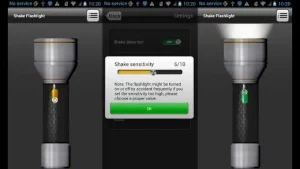The flashlight option on Android phones is one that is sometimes overlooked yet comes in handy at unexpected moments. Almost all mobile phones are now equipped with flashlights. There are, however, just conventional features. Download free flashlight applications for Android if you want more complex capabilities.
Many flashlight apps are available for free download on Android. However, you must exercise caution when selecting it because certain programs might destroy your mobile phone.
1. Smart Flashlight
Smart Tools includes this free flashlight software for Android. As we all know, numerous Smart Tools applications are highly popular on Android due to their various capabilities that may help us with our everyday tasks. The camera’s LED flash will be employed as a flashlight in this application.
If you don’t have a flash, this software will use the screen of your device as a flashlight. This software also includes additional tools that you may add to your home screen. So you simply need to open the home screen to go there.
2. Flashlight
This flashlight application was created by Peacock Photo Studio. This software has been downloaded by over 52,000 PlayStore users. This program provides lights exclusively through mobile phones and offers a number of capabilities.
The Flashlight’s key characteristics are Torchlight in Dark and Color Screen Light. This program also includes a Morse Code Flash Light for SOS, as well as a Compass and Map. As a result, a power loss will not hinder you from reading in the dark.
3. Torch – Tiny Flashlight
More than 100 million Android users have downloaded this free flashlight app. When you open this app, you will notice a power button and a battery indicator. There will also be a notice that using a flashlight can diminish battery capacity.
It is also quite simple to utilize this program. To switch on and off the flashlight, simply push the power button. You may also get free plugins like Police Light, Warning Light, Light Bulb, and Fast Light. Access to the installation is similarly restricted; you may only access the camera.
4. Privacy Flashlight
If you are still concerned about the security of the flashlight application, you may try this one. This program ensures the security of user data. This free flashlight software for Android is likewise modest in size, weighing in at only 184 Kb.
Expect this program to lack functionality due to its modest size. You must be content with a regular LED flashlight and a screen flashlight. This application, though, is still worth a go. To summarize, this program is modest in size and provides a security guarantee.
5. Brightest Flashlight
This software makes use of your smartphone’s camera’s LED flash. This program, on the other hand, will brighten the light emanating from the camera’s LED flash. As a result, this application will optimize the LED flash function on your smartphone’s camera.
This program also lets you set the brightness of your smartphone’s main screen and backlit keyboard to maximum. As a result, this application may switch on all of the light sources on the smartphone. On Google Play, this free flashlight app for Android has a rating of 4.5.
6. Flashlight LED Genius
This is the coolest application on this list of free flashlight applications for Android. This is due to the Shake to Light function that is present in this program. You may use this function to activate the flashlight merely by shaking your Android smartphone.
Furthermore, this program has a plethora of themes for both display apps and widgets. You may also delete adverts via the Settings menu’s Advertisement menu. Furthermore, camera access is the only installation permit required.
7. Super-Bright LED Flashlight
When compared to other programs, this one has a pretty attractive UI. This program, as the name indicates, also shows a flashlight that is more brighter than other applications. Furthermore, because it has a basic interface, you can utilize it quickly.
On the main page, there is a slider to switch on and off the flashlight. If you wish to turn on the flashlight for a specific amount of time, you may use the timer option. There are 9 distinct blinking modes available in strobe mode (flashing).
8. Flashlight Ultimate
This free flashlight app for Android is simple to operate. Furthermore, this application is distinct in that it resembles a genuine flashlight handle. At the top of the display, there is also an on/off switch and a compass.
This app has been downloaded over one million times. In terms of light brightness, this application may compete with others. You may apply a variety of fascinating lighting effects. Furthermore, even if the screen is locked, this application will remain illuminated.
9. Icon Torch – Flashlight
This free flashlight app for Android provides an icon that you may use when you need a flashlight. So that you don’t have trouble accessing or opening the program when using a flashlight. Simply click the torch symbol, and the flashlight will switch on immediately.
The most crucial aspect of this program is that it does not contain any advertisements. Furthermore, this program ensures that the flashlight brightness is sufficient for a flashlight. This program is extremely light, requiring only 27KB of memory.
10. Flashlight – Torch LED Flash Light
This is a free flashlight app that can convert your smartphone into a flashlight. This program can be used quickly, effortlessly, and efficiently. Furthermore, you may tailor this application to your own requirements.
This app contains a Strobe function that causes your cellphone led light to flicker rapidly. This program is very simple to use; simply turn it on by pressing the ON button. You may use this app to stroll and read a book in the dark.
11. Flashlight HD LED
This application is a flashlight that is widely used on the Google Play Store. Since its release a few years ago, this app has been downloaded by over 600,000 Android users. This program provides you with a basic and easy-to-use display.
There is also a widget that allows you to access it from the home screen. This software lets you utilize your smartphone’s screen as a flashlight. If you wish to utilize this program, simply tap the ON button.