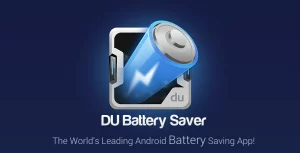Overheating may wreak havoc on the general health of any equipment, which is just intolerable. It’s natural to be concerned about your smartphone when you notice it growing hot and functioning poorly, which leads you to look for cooler apps that may help you cool down your device and bring it back to normal.
The best cooling apps for Android are included in this post for your consideration. These apps provide a solution for everything from storage cleaning to battery health, whether it’s an app running in the background to slow down the speed or the battery health.
What Are the Best Android Cooling Apps in 2023?
These are the best phone cooler apps that can undoubtedly assist you in controlling the temperature of your smartphone. Several of these gadgets have cleansers that aid in the decluttering of your device’s storage, resulting in improved health.
1. DU Battery Saver
Almost 10 million users use DU Battery Saver, which is unquestionably one of the most popular battery saver and cooler apps. If you’re searching for an app to improve the battery life of your Android handset, this is the one to use. It not only looks after your phone’s battery health, but it also looks after the clutter in your phone by removing useless files and caches from the storage and allowing it to breathe.
Its Phone cooler software detects phone temperature and stops power-draining apps. You may also utilize its Battery Saving Widget to handle services such as WiFi, Data, and Brightness, as well as establish power-saving settings. These amazing features explain why DU Battery Saver is so popular.
2. Cooling Master
Next on our list of the best phone cooler apps is PICOO’s Cooling Master-Phone Cooler. It helps you to keep your phone peaceful by lowering the temperature. This program also disables background apps that deplete your device’s battery and result in intensive CPU activity, which might cause your phone to overheat.
This phone cooling app monitors the temperature of your device and notifies you when it needs to be cooled down. It terminates any apps that are using battery life or processing power. You may close the apps manually or automatically by heading to the tool’s settings. Thus, if you’re seeking for the best Android cooling apps, this is the one.
3. Battery Doctor
Battery Doctor is yet another excellent Android battery cooling software. It helps to save your device’s battery and cool it down by halting the app that runs in the background and acts as a power drainer. Battery Doctor has one-touch optimization and offers healthy advice to extend battery life.
Another fantastic feature is that it automatically switches off Wi-Fi and Bluetooth when they are left On. It may even let you alter the brightness of your phone to save battery. Furthermore, Battery Doctor monitors the temperature of your phone and stops heat-generating apps, allowing your device’s battery to retain its cooling.
4. Smart Cooler
Smart Cooler is among the best phone cooling apps for Android, and it is a clever cooler that allows the CPU of your smartphone to cool off. This software cleans your phone and monitors the CPU temperature smoothly and reliably, notifying you when it begins to exceed the recommended temperature level.
Smart Cooler keeps your phone cool by monitoring the functioning of apps that appear to overheat the CPU and reducing CPU use. It has real-time temperature monitoring and allows you to check the temperature of your phone whenever you want. Smart Cooler is a cooling software worth considering for your smartphone because it has all the essential functions of a cooling app.
5. Finally Clean
While looking for the best cooling software for Android, Finally Clean is a reliable option. With the use of this tool, you can determine the ideal cooling and storage cleaning solutions. This software has a basic UI that displays your device’s storage and RAM statistics. On the dashboard, you will discover the CPU cooler, which you can hit to quickly monitor the phone temperature, and if you want to lower the temperature, simply tap the Cool down button.
Also, this program allows you to clean Junk files and increase phone capacity. Uninstalling apps from your phone is possible using its App Manager function. As a result, this one produces feature-rich cooling apps for your smartphone.
6. CPU Cooler
You may think of CPU Cooler as a useful Android smartphone cooling app. It includes practically every key function you need to keep your smartphone cool. It is also one of the best phone cleaners and boosters since it cleans out the RAM of your smartphone, reducing CPU utilization and improving the temperature of your phone. This handy CPU cooler program provides real-time CPU monitoring and also aids in battery performance maintenance.
7. Super Phone Cooler
You may use Super Phone Cooler to check the real-time temperature of your Android smartphone. One of the best cooling apps, it allows you to drill down into the specifics and monitor the temperature in both graphical and numerical form. This function is useful since the data is constantly updated in order to appear correctly.
In addition, its Clean Heating apps function, which executes a countdown, makes it simple to locate the apps that cause overheating. After the timer runs out, you can observe how much the temperature has dropped. It also warns you to keep your gadget cool if it starts to overheat. It features a Smart Charging function that allows you to monitor the temperature and detect when the phone is overcharged.
8. All-in-One Toolbox
Super Phone Cooler is one of the apps that may lower your device’s temperature and improve its overall performance. It is an efficient garbage remover that keeps the phone from overheating by removing superfluous data and cache. This one is ultimately important for maintaining the temperature of your gadget.
9. EaseUs Coolphone
EaseUs is another Best Android Phone Cooler App. This one protects you with measures that combat overheating and battery health problems. It includes an easy-to-use interface that displays your device’s storage and RAM statistics. It allows you to clean the cache, which boosts the phone’s memory. When it comes to deleting several apps from your phone, its App supervisor option has you covered.
You may utilize its clockworkmod to speed up your phone. Unfortunately, its rooting need may result in the loss of your phone’s memory. Overall, Tidy is jam-packed with useful functions such as cleaning and overheating avoidance, making it well worth a look.
10. Phone Master
Phone Master is one of the best Android cooling apps for device maintenance. It is a fantastic phone cleaner that helps your phone run quicker than usual. The main functions of Phone Master are trash file cleaner, performance booster, app locker, data manager, battery saver, virus remover, and CPU cooler.
The program is multifunctional, serving as both an app locker and an antivirus scanner to keep you safe from dangerous and suspicious behavior. The program reduces the temperature of your device’s CPU by automatically recognizing and shutting applications that might cause it to overheat.
Phone Master also includes App Management and Data Management functions. These capabilities assist you in managing your mobile phone’s apps and data more effectively, which is also important for preserving your device’s space and battery life. To summarize, it is an excellent software for Android smartphones for cooling.