Check out the whole ranking of the best RGB software for 2023.
One of the most incredible methods to improve your gaming or working system is by installing or utilizing RGB lighting. You may simply improve your gaming or working experience with the aid of the lights. To provide you the finest experience, all of the lights—whether they’re in the CPU, the back of the display, or anywhere else—work in unison. Typically, these lights read the pictures or movies on your screen and adjust the hues.
To get the most of such RGB lights, you must adjust a few settings. Only RGB software may be used to change these parameters. The finest RGB software enables you to specify the dynamics of the lights, configure the motion pattern, and optimize other requirements.
We have put up a list of the top 7 RGB controller programs for 2023 to further your needs.
The Top 7 RGB Software Programs to Try in 2023
Here is a list of the top 7 RB programs for 2023 that you can use to easily take control of all RGB lighting. Go through the complete list and use the program that best satisfies your needs and expectations.
1. OpenRGB
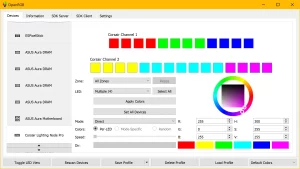
OpenRGB is the first name on our list of the top RGB controller programs. Since this is an open-source solution, you can comprehend the range of features that come with this software. From the features listed below, learn more about this tool.
Aspects of OpenRGB
OpenRGB does not require logging in like other programs.
You may use the program to control every RGB light produced by any manufacturer.
With OpenRGB, you may control several lights at once.
The tool is relatively small and uses little of your resources.
The Best Part is Here:
Free RGB software called OpenRGB enables simultaneous central control of RGB lighting made by many manufacturers.
2. iCUE
iCUE is the next-best RGB program for your Windows computer. One of the biggest producers of PCs, laptops, electrical accessories, and more, Corsair, is the source of this program. Visit the features listed below to learn everything there is to know about this program.
Aspects of iCUE:
Give iCUE a try if you want more sophisticated control over the RGB lights.
You may alter the RGB lights with the tool and coordinate them with games.
You may monitor the PC setups in addition to the RGB light settings.
Additionally, there are controls and keystroke mapping options in the program.
Additionally, you may configure a notification system to alert you anytime the appliance or lights become too hot.
The Best Part is Here:
You may manage a variety of things, including lighting configurations, PC characteristics, and gaming-related factors, with the aid of this superior RGB program.
3. SignalRGB
Another fantastic and top RGB program is now available. A standalone solution called SignalRGB may be used with mainboards, LED strips, keyboards, mouse, and other gadgets. Let’s learn more about this program by looking at its features.
SignalRGB features include:
The tool’s many functions are used to reflect the RGB lights appropriately.
You may map the light according to various games using the program.
You can also keep an eye on and manage the PC’s fan speed with SignalRGB.
You may sync the reaction of the lights to the soundtrack using the sophisticated audio-visual control.
Downloading and using the tool are both totally free.
The Best Part is Here:
You may make a similar request on SignalRGB’s official website if you discover that your device isn’t supported by it.
4. RGB Fusion 2.0
Give RGB Fusion 2.0 a try if you possess Gigabyte hardware or accessories. Although the finest RGB software comes from Gigabyte, it may also be used with other hardware. Utilize the features below to learn more about RGB Fusion 2.0.
RGB Fusion 2.0’s features include:
The software’s single-click administration and syncing features are very outstanding.
You can easily control and change specific devices thanks to the program.
You can obtain the greatest gaming experience by downloading RGB Fusion for free.
The program provides many RGB performance modes, including Static, Pulse, CycleColor, and others.
RGB Fusion 2.0’s straightforward color-palette capabilities make it simple to operate the lights.
The Best Part is Here:
The greatest RGB controller software is RGB Fusion 2.0 since it has a function called Random. This function chooses any gadget at random and illuminates it accordingly.
Download RGB Fusion 2.0 Today!
5. MSI Mystic Light
Another option for the finest RGB software is the following name on this list, the MSI Mystic Light. You may effortlessly manage every feature of the MSI processor lights with the aid of this tool. The characteristics listed below will help you learn more about the MSI Mystic Light.
Specs of the MSI Mystic Light:
When used with other MSI RGB-compliant devices, the tool performs well.
The program provides a bilingual interface for users from various environments and places.
The administration and control of ambient lights are supported by the program.
The MSI liquid cooling products are fairly well-liked, and MSI Mystic Light helps with administration of those goods as well.
The Best Part is Here:
With the help of the free RGB program MSI Mystic Light, you can easily take complete control of the RGB lights.
Download MSI Mystic Light Today!
6. JackNet RGB Sync
Similar to the OpenRGB utility, JackNet RGB Sync may be the ideal RGB software for you if you’re seeking for an easy way to control RGB lights from any brand or gadget. You may easily obtain all the necessary information with the aid of the capabilities of this program.
JackNet RGB Sync features include:
More than a hundred different manufacturers’ gadgets may be controlled by the tool’s RGB lighting.
JackNet RGB Sync’s user interface is quite simple.
This RGB controller may be modified to your preferences for optimal benefit.
The tool may be used to voice complaints using Discord.
The Best Part is Here:
You may upload a custom theme with ease using JackNet RGB Sync, one of the greatest RGB controller programs.
Download JackNet RGB Sync Today!
7. ASUS Aura Sync RGB
A further recommendation for the best RGB software will round up this list. The incredible ASUS Aura Sync RGB utility makes it possible to control and synchronize several RGB-compatible ASUS products. Go to the features below to learn more about this program.
ASUS Aura Sync RGB features include:
The program offers a variety of lightning effects, including static, breathing, strobing, cycling, and others.
For many games, the program also offers lighting control.
For your convenience, ASUS Aura Sync RGB features a bilingual user interface.
The Best Part Is Here
The ASUS Aura Sync RGB controller’s biggest feature is that it gives you many more options than any other natively free RGB controller software.
Download ASUS Aura Sync RGB Today!
The Top RGB Software: A Comparison and Explanation
Here, we will provide the whole ranking of the top RGB controller programs for 2023. We really hope that one of the tools listed above was able to meet all of your needs. To operate the RGB lights, we advise using software made by the manufacturer. However, you should choose OpenRGB or JackNet RGB Sync if you want a comprehensive experience to control all the peripherals from various manufacturers.