We have selected some of the best bulk rename utilities for Windows 10 and previous versions in this article. Continue reading to learn more about them.
Renaming files is the first step in organizing your computer. The amount of files on your computer is large, and updating or renaming those files one by one can be difficult and time-consuming. Nobody likes to waste time renaming computer files.
What if there was an easier way to rename those files? That is correct. The Windows bulk rename files program makes it simple to rename files. Refer to the list below for further information about the program.
Best 11 Bulk Rename Utility for Windows 10, 11 in 2023
Here is a list of the top tools that you can use to simply rename Windows files in mass.
1. File Renamer Basic
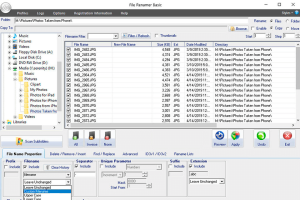
File Renamer Basic is the first in the list of mass rename utilities for Windows 10 and older versions. This program is compatible with practically every version of Windows, and the greatest thing is that it is completely free. In addition to the free version, this Windows bulk rename application provides a Regular and Deluxe edition that requires a membership.
You may effortlessly rename up to 1000 files at once with this wonderful freeware. The program has received several accolades for its outstanding performance. You may quickly choose the folders or files you want to rename and then modify the name. This program may also be used to rename MP3 files.
2. Bulk Rename Utility
Bulk Rename Utility is a popular program for renaming large groups of files. This is simple program that allows you to change, alter, or remove file names based on your preferences. If you are new to the program, it may be tough to grasp at first, but you will quickly become accustomed to it.
This program works with Windows 10, 11, and previous versions. The nicest aspect about the program is that it does not require any installation to function; you can just use this portable software as you see fit. You may use this program to filter files in addition to renaming numerous files at once on Windows.
3. Flexible Renamer
Flexible Renamer is the next batch rename utility for Windows 10/8/7. You may simply rename several files in Windows 10/11 by using this app. The program is extremely simple to use and provides users with several additional capabilities. Among the features are renaming with tags, file numbering, managing file order, and many more.
If you want to use the program on a frequent basis, you may make use of the preset option. Using this function, you may build a preset that can be used for future files as well. This tool will make renaming easier and save you a lot of time. It is free software that supports several languages such as English, French, Japanese, German, and Spanish.
4. Advanced Renamer
Advanced Renamer is another excellent program for bulk renaming files in Windows 10 and earlier versions. With an effective tool, the program can effortlessly rename files in mass, making the procedure simple and precise. It is a very simple piece of software that does not add to the burden on the system because it is so light.
The program can simply delete files, rename files, update file properties, rearrange file numbering, and generate custom batch strips. The app has the ability to rename any item on your computer, including GPS data files, TV series, music, and others.
If you want to use the program with restricted capabilities for personal use, it is free; however, if you want to upgrade and add some more functions, you must pay according to your needs.
5. Renamer
Renamer, as the name implies, is an excellent mass renaming software for Windows 10 and previous versions. In Windows 10 and earlier versions, you may use this easy program to edit/rename numerous files. If you are unfamiliar with the program, you may easily take a tour of it to learn how it works. When you install the program, it will invite you to take a brief tour; click OK to begin, and the software will lead you to the tour, explaining how different tools function and how to utilize them.
This Windows 10 file renaming software includes capabilities such as remove, insert, reorganize, and ten others. It is extremely simple to rename files with this program; now it is your chance to begin bulk rename tool download. So you may enjoy easy renaming as well.
The best aspect about this bulk-rename program is that it is free to use, which means that any user who wants to utilize this type of software may do so without difficulty.
6. PFrank- A Unique Tool
If you use the bulk file tool on Windows 10, 11, or earlier, you should consider utilizing this program. It is a one-of-a-kind program that may help you organize your files in addition to renaming them. If you are new to using the program, you may have difficulties at first since it is more involved than other tools.
The nicest thing about this Windows bulk file renaming utility is that it is completely free to use. Regardless of the features, the user may use this software for free, making it one of the greatest Windows bulk rename applications.
7. Rename-It
renaming- It is yet another Windows mass file renaming program that allows you to rename all of your files at once. The program may modify and rename as many files as you desire in a single session. Aside from renaming files, the app may also number them according to your preferences and previously saved names.
This mass rename program is free for all users; however, if you want to access the premium features, you must pay a small monthly cost. The program allows the user to write a script that will perform the renaming operation and return the right exit code.
8. Rename Master
Rename Master is the next program on the list of mass rename utilities for Windows 10. It is a master at renaming mass files on Windows 10 or previous versions, as the name implies. Using this portable program, you may effortlessly rename the files. This app allows you to rename things such as documents, photos, and videos.
You may preview the files when renaming them before starting with them. Furthermore, the program supports Unicode filenames. The nicest thing about the program is that it is completely free. You may use this program to effortlessly rename numerous files on Windows 10, 8, 7, and previous versions.
9. Wild Rename
One of the most simple and easy mass renaming utilities for Windows 10 and previous versions. You may quickly rename numerous files at once, and you can select whether to rename them one at a time or in batches. Aside from that, you may modify the name’s case, such as lower case to upper case or normalized case, and even capitalize the initial letter.
It is a free program that allows you to rename Windows files in mass. Aside from that, you don’t even need to install the program. The system burden is also lowered because no program for renaming files is installed.
10. Flash Renamer
Flash Renamer is the final program on our list of mass rename utilities for Windows 10 and earlier versions. The app has a fairly simple interface that you will quickly become accustomed to. The program contains a preset for the file name based on the extension to make renaming much easier.
The program has a very unusual feature in that it allows you to reverse your modifications. This is a pretty uncommon function, and most of you may have encountered it using another Windows 10 file renaming software. This program may also be used to tidy up files and directories.
The program provides a free trial to all users so that you may understand the product’s efficiency/effectiveness before purchase.