The Android operating system powers the vast majority of smartphones on the market today. Not only that, but cellphones are growing more powerful as RAM, processors, and cameras improve.
Although smartphone cameras cannot compete with DSLRs, they are frequently the most chosen device for capturing memories. Just take a quick browse at your phone’s Gallery. There are several photographs to be found there. There are several Android picture editing applications available to help you better your photographs.
Because our smartphones contain hundreds of images, having a suitable Gallery app comes in handy. The Android Gallery app works okay, although it is sluggish and looks drab. Not only that, but the default gallery applications on Android lack important functions such as bulk deleting, transferring, and so forth.
List of the Best Gallery Apps for Android
As a result, we’ve decided to present some of the best Gallery applications for the Android operating system in this post. So, let’s go through the list.
1. A+ Gallery
A+ Gallery is intended for anyone looking for a free and lightweight gallery app for their smartphone. The software has a stunning and straightforward user interface that automatically organizes photographs into albums.
A+ Gallery analyzes your phone’s internal storage and organizes all of your photographs and movies into a single folder. A+ Gallery can conceal pictures in addition to organizing photographs and videos.
2. Gallery
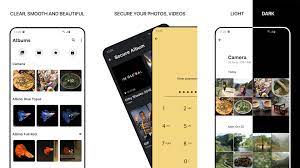
Google Gallery is a smart, lightweight, and quick picture and video gallery software for Android. Google supports the app, although it is not incorporated into Android handsets.
The advantage of Gallery is that it automatically arranges your images into groups based on People, Videos, Animals, Nature, and other criteria.
You may also utilize the gallery app’s picture editing capabilities to improve the photographs. Overall, Gallery is a fantastic Android gallery app.
3. AI Gallery
AI Gallery is a simple yet powerful gallery software for Android handsets. The software displays all photographs and videos on your smartphone and provides album classification choices.
This gallery software for Android allows you to manage photographs on your device, check their data, modify the tags, and more. AI Gallery also includes photo editing, cleaning, and compressing tools.
4. 1Gallery
1Gallery is a full-featured alternative for the standard gallery app for Android handsets. The gallery app for Android is intended for photo management. Aside from standard picture and video management functions, 1Gallery has a few handy features.
You get a picture and video editor, a vault to conceal photographs, and more features with 1Gallery. 1Gallery for Android also has a variety of theme settings and picture widgets.
5. Gallery Go
Look no farther than Gallery Go for a clever, light, and speedy picture and video gallery app for Android. Gallery Go is useful since it automatically arranges your images into groups such as people, nature, selfies, animals, documents, videos, and movies.
Gallery Go has a few simple picture editing capabilities in addition to standard photo management functionality. MPiktures is a popular photo editing software for Android. The software gives you access to images, movies, and other media stored on your phone or SD card.
You may use this program to access material stored on cloud services like as Google Drive, OneDrive, Dropbox, and others.Furthermore, the gallery app for Android is small and suited for offline use.
6. Simple Gallery
It is one of the best and lightest gallery applications available on the Google Play Store. Aside from managing and arranging photographs, Simple Gallery provides a plethora of other handy functions.
It offers a Photo vault where you may conceal images. It also has a photo editor that allows you to crop, resize, and edit photographs.
7. Piktures
Piktures is a popular picture editing software for Android. The software gives you access to images, movies, and other media stored on your phone or SD card.
You may use this program to access material stored on cloud services like as Google Drive, OneDrive, Dropbox, and others.
8. Google Photos
Google Photos is pre-installed on the majority of new Android smartphones. Google Photos is one of the top gallery applications for Android and iOS, for those who are unaware.
The best feature of Google photographs is that it is a storage service that offers customers limitless storage for photographs and videos. In addition, Google Photos serves as a photo backup service.
9. F-Stop Gallery
F-Stop Gallery is a completely free app with no advertisements. The software provides users with everything they need to effectively manage photographs and videos.
Not only that, but F-Stop Gallery allows users to store tags, add folders, and bookmark important photographs and movies.
10. Photo Album, Image Gallery & Editor
Photo Album, Image Gallery & Editor, as the name suggests, is a multi-purpose image management software available on the Google Play Store. The app includes a lot of features and is quite popular on the Google Play Store.
You may use Photo Album, Image Gallery & Editor to create albums, manage images, exchange photos, and so on.
11. Utiful Photo Organizer
Utiful Photo Organizer is a photo organizer program with excellent photo management capabilities. It’s a useful tool for moving photographs from your camera roll to another directory.
The powerful picture organizer software for Android allows you to arrange images into folders and subfolders, hide photos from the gallery, and more.
The app has been available on the Google Play Store for several years and has received over one million downloads.
12. Scene
Scene is a great gallery software for Android that allows you to organize and share photographs. The software provides a straightforward user interface that organizes all photographs by date.
Other picture management tools include creating albums, adding captions to photographs, and so on. Scene’s photo-sharing capabilities include privately sharing albums with friends and family, encouraging people to participate by uploading their own images, and so on.