For more than a decade, humble accessibility and unwavering functionality have contributed to the growth of scanning technology. It allows you to scan PDFs, documents, and photographs into an electronic format for better storage, security, and – no paper.
There are several top free scanning software options accessible on the market, each of which complements certain documents, formats, and other services that you may find useful. These excellent scanner programmes for Mac make it simple to scan any type of document. There are both open-source and commercial tools with extensive scanning functionality. We have compiled a list of the top free scanning software for Mac that will guide you through the scanning process and provide you with a plethora of features.
Why Should You Utilize Scanning Software?
Many people rely on scanning technology for the most basic of reasons. Scanning applications are conveniently accessible, save time, and eliminate headaches. These are some of the appealing benefits of utilising Mac scanning programmes:
- You may scan papers and photographs into electronic documents with this free scanning programme for Mac.
- The scanned documents may be stored without any difficulty.
- Virtually every scanner programme for Mac allows for simple sharing.
- Enables for simple text and picture editing.
- These tools are completely free to use and will save you time.
Without further ado, let’s go right to our top best scanning software for Mac 2023 below and then have a look at the others.
What Is the Best Free Mac Scanning Software in 2023?
If you haven’t already installed one on your Mac, here’s a list of the 12 top free scanner software for Mac that will make you want to stay calm and start the flow going. Each has an offer that may be what you’re looking for.
1. TWAIN SANE
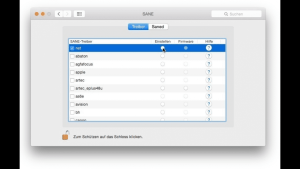
TWAIN SANE has to be one of the first names on this list of top free scanning software for Mac, thanks to its simple functionality and interoperability with other image-centric programmes.
Look for the following features:
- TWAIN SANE offers an easy-to-use UI.
- It works with a variety of different programmes, including Microsoft Word, Picture Capture, and Graphic Converter.
- You may scan the papers using SANE backend libraries, which provide a great selection of scanners.
- Not to mention that it is simple to install and free to use, making it one of the finest free scanner software for Mac accessible.
2. PDF Scanner
PDF Scanner, which is popular among users, is another excellent free scanner programme for Mac. When it comes to scanning photographs and documents, you may wish to conclude your search for scanning software here due to its calm features that make your access simple on the hand.
Look for the following features:
- PDF Scanner includes an easy-to-use interface that makes common scanning tasks simple.
- It enables you to view scanned texts and photos without ‘too much’ compression while maintaining clarity.
- It integrates with OCR, allowing for faster data control.
- Using this free scanning programme for Mac, you may modify your scanned documents.
3. ExactScan
ExactScan is a great scanning programme for Mac that can scan up to 200 documents and is compatible with various scanners. Furthermore, this programme, developed by ExactCode, is free and simple to use.
Look for the following features:
- ExactScan can save and scan over 200 documents.
- It is compatible with practically any scanner on the market.
- It enables you and whomever scans the papers to establish your own profile.
- This free scanning app for Mac has a simple installation process and a user-friendly UI.
4. VueScan
With another top free scanner software for Mac at your disposal, VueScan had to make the cut. It works with over 2800 scanners that run on Windows, OS X, and Linux. It allows you to see scanned documents in a variety of formats.
Look for the following features:
- VueScan is a free scanning app for Mac that saves you time.
- It is compatible with over 2800 different types of scanners that run on Windows, OS X, and Linux.
- This Mac scanner tool lets you see scanned documents in a variety of formats, including JPG, PDF, and TIFF.
5. SilverFast
SilverFast is one of the greatest free scanning software for Mac that you should install since it is also a nice scanner software for Mac and can offer the best results. Want to scan photographs with startling clarity while avoiding unwanted shabbiness? Perhaps this Mac picture scanner programme is the solution.
Look for the following features:
- It allows you to scan photographs in both colour and black and white.
- This Mac scanning programme is compatible with over 340 scanners.
- The interesting outputs it produces may entice you to investigate this programme.
6. DocScanner
If you are still looking for free scanning software for Mac, DocScanner is most likely the solution you are looking for. It is quick, simple, and produces high-quality results. The following are some of DocScanner’s significant features that make it an excellent addition to the list of top scanning software for Mac.
Look for the following features:
- One intriguing aspect of this best scanner DocScanner is that it is accessible in around 15 languages.
- It enables you to effectively scan documents and photos.
- This Mac scanning software allows you to effortlessly alter PDF documents.
- It enables you to share documents.
7. PDF Studio
Another top scanning software for Mac that will make your to-do list easier to manage. With its numerous capabilities, this fantastic scanning programme allows you to produce and scan PDFs. You may try the scanning tool for Mac for free before purchasing the Standard or Pro edition.
Look for the following features:
- You may use PDF Studio to produce and scan PDF documents.
- This app allows you to exchange and safeguard documents.
- It allows you to zoom in and make changes to the documents.
8. PDF pen
PDF pen is one of the finest free scanning tools since it allows users to simply scan, highlight, draw, and repair text. The programme searches photos for text and turns it to words in a matter of seconds.
To modify, the user just selects the text and clicks on the appropriate text choice. Also, you may export the document in Word format to edit for any further modifications.
Look for the following features:
- Using the built-in Optical Character Recognition (OCR) Cloud storage for PDFs, the user may simply proofread the document.
- Pages may be simply added and removed by dragging and dropping.
- Text editing with a single click
9. Presto! PageManager 9.5
One of the most basic and straightforward scanning applications for Mac. Presto! PageManager 9.5 has a plethora of useful in-built utilities such as editing, file recognition, safe storage, and much more. The programme allows you to easily manage everything.
Look for the following features:
- The programme can quickly combine and separate files.
- It provides data backup through cloud sync.
- A straightforward user interface for working with Filters files for rapid reading
10. Doc Scanner
Doc Scanner is one of the greatest free Mac scanning software options. This programme has functionality such as scanning paper papers, business cards, and other documents. The main feature of this scanner is that it is quick and simple to use. Just scan everything and you’ll have high-quality output in no time. Apart from that, there are other more aspects that may be of interest to you. Several of them are listed below. Further information may be found by scrolling down to the feature list.
Look for the following features:
- For flawless scan results, the programme automatically recognises edges.
- It has editing tools such as cropping, rotating, editing, and signing.
- More than 15 languages are available to you.
- The finished scanned copy may be readily shared via multiple cloud platforms.
- Voice instructions are also supported by the programme.