Every operating system need to include a clipboard manager since it makes it simpler to copy and paste text across programs. The clipboard manager included with Windows 10 did a great job of accomplishing this and also allowed users to store up to 25 different chunks of text for later use.
Microsoft set a new standard for clipboard functionality in Windows 11 by enabling the ability to copy images, emojis, and a variety of other symbols. This was done to increase the clipboard’s utility.
Although these functions have been added, the native Windows clipboard manager is still not up to par; it is inconsistent and regularly delays or fails to copy crucial information. Not to mention how hard it is to handle the clipboard’s history with Windows’ built-in clipboard manager.
If your job requires you to copy and paste unlimited amounts of text between different applications and you want more advanced features like autosave, plugins, hotkeys, cloud-syncing, and other similar features, read on to learn about the best free clipboard managers for Windows.
For Windows 10, 11, here are the Top 7 Free Clipboard Managers.
The most effective and well-liked clipboard managers for Windows 10, 11, which you may use for a better experience, are listed below. Let’s begin now without further ado!
1. ClipboardFusion
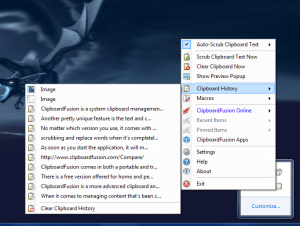
ClipboardFusion is one of the most well-known Windows clipboard managers. It is possible to utilize this software’s capabilities as a sophisticated clipboard manager without difficulty, taking advantage of features like customizable triggers and macros.
You may copy and paste a variety of objects into your clipboard history with the aid of ClipboardFusion, where you can subsequently recover them if necessary. Your whole collection of clips has been stored, and they are all set up so that you can easily access any of them. Additionally, you may use cloud synchronization to keep the text in your clipboard up to date on all of your devices.
For more complicated actions, Clipboard Fusion enables you to use hotkeys, create macros in C# to perform text transformations on the copied text samples, and automatically set up triggers to do a number of clipboard-related tasks.
2. Ditto
ClipboardFusion is one of the most well-known Windows clipboard managers. It is possible to utilize this software’s capabilities as a sophisticated clipboard manager without difficulty, taking advantage of features like customizable triggers and macros.
You may copy and paste a variety of objects into your clipboard history with the aid of ClipboardFusion, where you can subsequently recover them if necessary. Your whole collection of clips has been stored, and they are all set up so that you can easily access any of them. Additionally, you may use cloud synchronization to keep the text in your clipboard up to date on all of your devices.
For more complicated actions, Clipboard Fusion enables you to use hotkeys, create macros in C# to perform text transformations on the copied text samples, and automatically set up triggers to do a number of clipboard-related tasks.
3. The ClipMate
Ditto’s counterpart, ClipMate, is an extension that may be applied to Windows’ default clipboard manager. It improves the functionality of the built-in clipboard manager by enabling you to copy several text fragments onto it, organize them, and use them productively whenever necessary.
You may use ClipMate to keep a variety of files on your clipboard and arrange them into folders so that you can easily retrieve them when you need them. It is also incredibly simple to use. It can store your text snippets for up to 31 days at a time and gives you the option of synchronizing them with other users. Additionally, the program is portable, allowing you to start it from a USB flash drive if you want.
One of ClipMate’s standout features is its Universal QuickPaste, which allows you to instantly paste things everywhere with only a double click. Additionally, it activates the drag-and-drop feature, which makes transferring duplicated snippets between programs considerably simpler.
You may also use ClipMate to record what is happening on your computer screen because it has a built-in screen capture capability. You may even do more with your text clippings thanks to its advanced features, which include support for hotkeys for various actions, outbound filtering, macro pasting to replace components inside your clipboard clipping, support for Unicode, and templates. Overall, one of the top free clipboard managers for Windows 10, 11, and 12 is this one.
4. Clip Angel
One of the greatest free clipboard managers is made available to you if you have Clip Angel installed on your Windows computer. The most advantageous aspect of this program is without a doubt the fact that Clip Angel preserves everything you copy, including the files and folders.
It also enables icons for every single file type that you copy. As an example, it sets an icon in front of each text file, an icon in front of each image file, etc. In conclusion, it is the perfect tool for managing your clipboard.
5. Clipboard Magic
If you’re seeking for a solution, Clipboard Magic is another top-notch and portable clipboard manager for your Windows 10, 11 PC. The program operates rapidly and has almost all of the features needed in a clipboard manager.
The Windows clipboard manager is restricted in that it can only copy text files and does not handle other types of formats, like video, picture, or formatted text.
6. ClipClip
Because of its distinctive design, ClipClip distinguishes itself from other clipboard managers. It is completely free and doesn’t take up much space, to start. What distinguishes ClipClip from its rivals is the capability to modify both words and photographs. It comes with an editor that is already installed and has the ability to format text, resize photos, and annotate it.
From the outside, ClipClip seems to be just like any other Windows program. The main window will show each and every clip that you have duplicated. Right-click the clip when you are ready to use it, and then choose from the context menu to use the clip. To edit a clip, just double-click on it and then make the required adjustments. The ability to change the type of clip, save clips in text format, create custom groups, use an internal translator to translate clips between different languages, personalize hotkeys, and other features are just a few of ClipClip’s best attributes. To utilize the top Clipboard Manager for Windows 11, 10, click the link below.
7. Echo
Last but not least, Echo is a complete clipboard manager for Windows 10, 11, however it has more features than other programs. All Windows operating systems, including Windows XP, Windows 7, and Windows 10, are fully compatible with the Clipboard Manager.
It was created to keep track of every text fragment you copied while utilizing the operating system. Additionally, it offers capabilities targeted towards programmers and technical writers as well as functionality for translating copied content.