There are multiple online and offline PC backup methods available to secure your vital data. One such backup technique is to use Disk Cloning Software to generate an exact replica of your storage device. Cloning software will make an exact replica of your storage drive bit by bit on a new storage drive, allowing you to keep using it without having to reinstall Windows or any other best Disk Cloning Software. Let’s look at how disk cloning may help you and the best Disk Cloning Software on the market to make this procedure easier.
Why should you clone your storage drive?
Cloning a storage drive is typically done for two reasons: to create an exact backup of data or to move it to a new storage drive. If something occurs to the data on your first disk, you may boot from the backup drive and go on as if nothing occurred. When it comes to cloning, a storage drive makes an exact replica of the disk, which you may use to migrate to a new drive. For example, if you have a sluggish HDD and wish to upgrade to an SSD, cloning software will make moving everything from your HDD to the SSD a breeze.
Pros:
- Cloning makes moving to backup storage quicker and faster because you don’t have to reinstall the operating system or modify settings.
- By cloning multiple storage media, you may install the same operating system with bespoke data and settings on several machines.
- Data from numerous machines can be readily handled and recovered quickly in the event of corruption.
- To use the backup, no best Disk Cloning Software must be installed on the second storage device.
Cons:
- Cloning takes up more space than other backup techniques since it generates an identical replica of the storage device.
- You cannot backup data on the same disk; you must use another storage device.
- To update any new modifications, full cloning is required (in most circumstances); differential or incremental backup is not allowed.
8 Best Disk Cloning Software for Windows
Now that you understand why you should utilize best Disk Cloning Software, let’s look at the Windows cloning software listed below.
1. Acronis Disk Director
Acronis Disk Director is one of the full disk management solutions that includes drive management as well as cloning capabilities. Because it is a Windows-only cloning program, it supports FAT32, NTFS, FAT16, Ext2, Ext3, Reiser3, SWAP, and Linux file systems. While cloning provides you with complete control over what data you want to clone and even allows you to manage partitions directly from the UI, Without using any additional best Disk Cloning Software, you may create new partitions, split or merge them, and label them. It may also be used as a recovery tool to recover mistakenly deleted or corrupted volumes.
You may also use it to create a single volume from numerous drives, convert a disk from basic to dynamic, create bootable discs, optimize drive space, and much more. And, at $49.99 for a single license, I feel Acronis Disk Director provides much too much in comparison to other premium programs. Of course, if you don’t require the other disk management tools, it’s pointless. If you’re curious, you may test the Acronis Disk Director Demo version. Although it is a fully working version, it only supports disk volumes of up to 10GB.
2. EaseUS Todo Backup
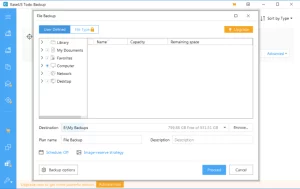
If you need both a backup and cloning solution, EaseUS Todo Backup is a good choice. It also offers a good free version, but it’s just good for making backup images; you can’t clone storage drives with it. The premium version, on the other hand, performs an excellent job of cloning and allows you to clone the operating system, a partition, or the entire drive. It provides specialized options for moving the system disk to a new storage drive and booting from there, which is useful if you need to migrate the operating system from an HDD to an SSD.
You may also clone your existing operating system to make a bootable USB drive and access your system from any location. Aside from cloning, its backup solutions are fairly complete. You may make file backups or whole system image backups and encrypt the data for security. Backups can be stored both online and offline on the same storage device, an external drive, an FTP server, a NAS, or in the cloud. The best Disk Cloning Software also includes a 30-day free trial version that includes most of the premium features but at a slower backup and restore speed.
3. Uranium Backup
Uranium Backup is a safe, comprehensive, user-friendly, but powerful and adaptable backup software for personal (pictures, movies, and documents) and business data on Windows. It comes in both free and paid editions. The free version is ideal for backups of files and folders, and it also enables scheduled copies through the integrated “backup scheduler” feature.
The commercial versions provide various sophisticated features for professionals and businesses, such as disk image backups (Drive Image), databases, and virtual machines. Uranium Backup can create copies on any type of storage device, including hard disks, NAS, tapes, FTP servers, and the cloud. The security is excellent in both the free and premium versions. Disaster recovery tools are also included in the latter. Prices are extremely competitive; each plan gives a lifetime license for as little as €80 (support and upgrades are included).
4. Clonezilla SE
I wouldn’t call it the best Disk Cloning Software on the market, but it is the most complete cloning software available for free. Clonezilla is cloning software that is available in two versions: Clonezilla Live and Clonezilla SE. Clonezilla Live is designed for home users to clone to a single storage drive, whereas Clonezilla SE is designed for businesses to clone up to 40 PCs at the same time.
The best Disk Cloning Software can clone practically any file system, including Windows, Linux, Mac OS X, and even Chrome OS. It is also not limited by partition type; thus, you may use legacy BIOS or UEFI to clone MBR or GPT partitions. If necessary, the data can be encrypted with AES-256. Its UI is not particularly user-friendly, but cloning a single disk is a simple task. Although cloning several machines or utilizing multicast might be challenging for inexperienced users.
5. Paragon Drive Copy
You may use Paragon Drive Copy to make a whole drive clone, a partition clone, or only an operating system clone. This utility is only a subset of the overall Paragon Hard Disk Manager. Fortunately, it is available as a standalone piece of best Disk Cloning Software for half the price, so you won’t have to purchase the entire package if you only need the cloning feature. Drive Copy gives you total control over which data to clone and which to leave alone. It supports both MBT and GPT partitions and includes some basic partitioning tools for operations like merging and dividing partitions.
6. AOMEI Backupper
AOMEI Backupper also has a trustworthy free version that can manage backups and cloning. In terms of cloning, the free version allows you to produce a whole disk clone or a partition clone. You’ll need to upgrade to the Pro version to create the operating system clone. The free edition also includes practically all of the necessary backup and restoration functions. System backup, partition backup, file backup, incremental or differential backup, sector-by-sector backup, and much more are all possible.
Because most additional pro version features have no effect on cloning capabilities, the free version should suffice if you simply need to clone the operating system. The pro edition, on the other hand, allows you to split or merge backups, real-time sync data, mirror sync, make event-triggered backups, filter file types, encrypt backup images, and backup or restore dynamic disks. I appreciated how AOMEI Backupper provides customer help (on working days only) even for their free version, which is unusual for other best Disk Cloning Software.
7. Iperius Backup
The premium edition of Iperius Backup does an excellent job of cloning by allowing you to make customized clones on both storage devices and virtual machines. You may clone an entire disk, a partition, or a system; there are also specialized tools for cloning and starting a virtual machine system. This may be highly handy if you wish to minimize risks by running your present system in a virtual environment. In addition to cloning, the best Disk Cloning Software allows you to build backup images and keep them up-to-date with a differential and incremental backup system. The backup may be stored both online and offline, and it can even be compressed and encrypted if necessary.
8. Macrium Reflect
If you’re new to cloning and don’t want to break the bank, I recommend Macrium Reflect. Although it is not as strong as Clonezilla, the free edition of Macrium Reflect is quite thorough and user-friendly. The free version, which is accessible for both personal and business usage, allows you to produce backup images as well as entire disk clones. Additionally, backups may be scheduled using various schedule templates. Although the free version is enough for backups and complete disk cloning, if you want more capabilities, you must purchase the commercial version, which is pretty pricey.
The most important feature of the premium version is the ability to use their rapid delta cloning technique. This enables the differential backup method to be used on cloned storage, which is impossible with other best Disk Cloning Software. As a result, if you need to update the cloned storage device, Macrium Reflect will simply update with new modifications rather than making a new clone. This functionality, however, requires that both storage disks use the NTFS file system. Aside from that, the premium version encrypts backup data and protects you against ransomware.
Conclusion
If you are unfamiliar with the disk cloning method, I propose that you try AOMEI Backupper or Macrium Reflect. Both feature dependable free versions with user-friendly interfaces that make cloning simple for you. If you want complete best Disk Cloning Software, Clonezilla and Acronis Disk Director are your best Disk Cloning Software, whether free or premium.